If you’re serious about getting the most from your small business marketing, then it’s time to check out the Google My Business feature as part of your online engagement strategy. The tool was launched in 2014 to gather together all of the previous directory offerings, such as Google Local, Google Places and Google+, into just one Google My Business platform. This makes it far easier for small business marketing, meaning that you no longer need to manage multiple user accounts across different platforms.

What is Google My Business?
By investing the necessary time and energy into getting your business listed in quality local directories, you can boost your SEO results in a sustainable way and differentiate yourself from the competition. One of the most vital directory listings that every Jersey company should prioritise is the Google My Business listing.
Google My Business (GMB) is an entirely free tool offered by Google that allows business owners to manage their online business listing and presence across the search engine’s own digital estate. List your business on Google, and you get a public presence and identity on the world’s most popular search engine, with information that can then appear in Google Maps, Google Search and Google+.
How does it display in the Google results?
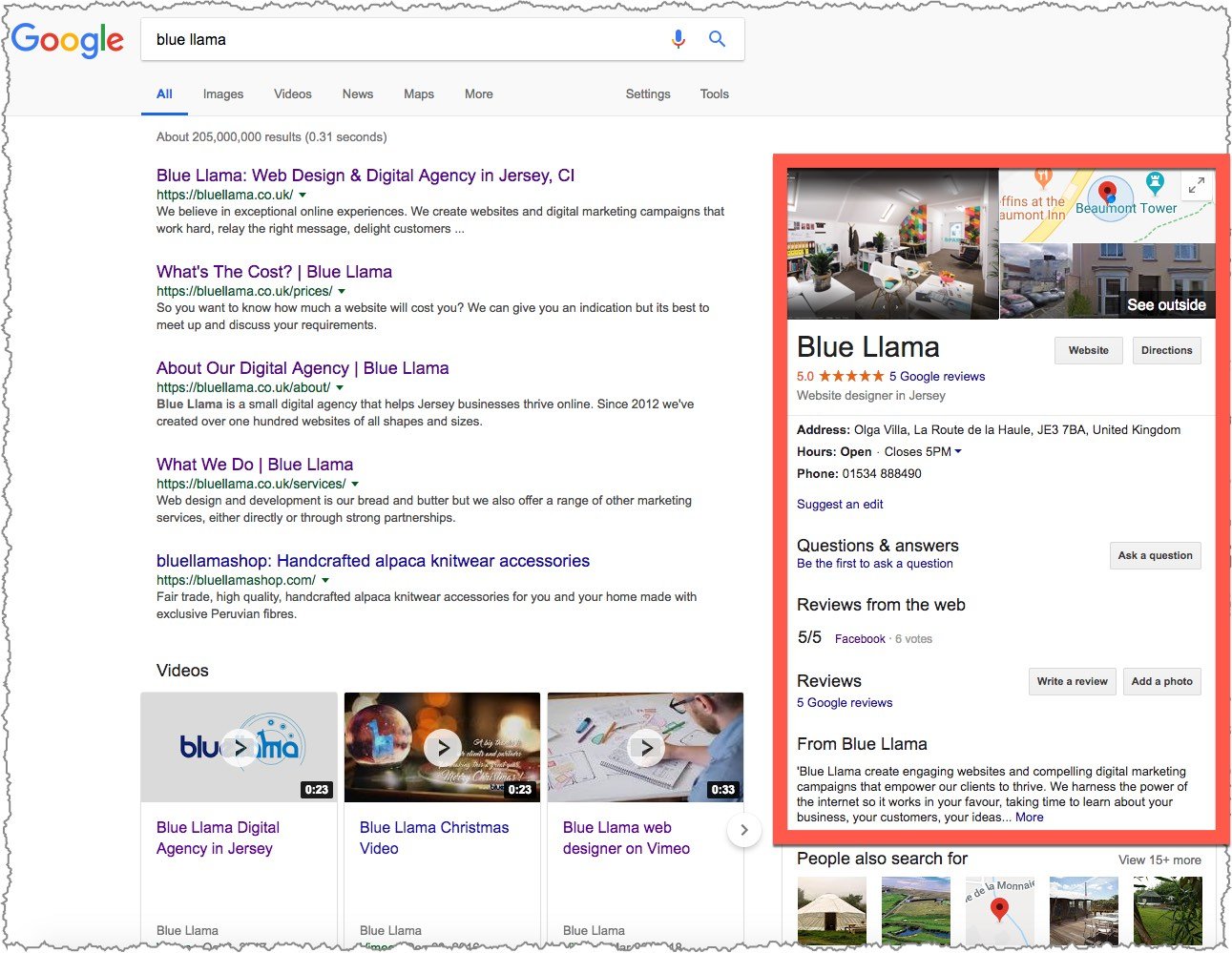
The feature can offer real benefits for businesses and brands who want local exposure in particular. The Local Search results offered by Google will display nearby listed businesses along with the relevant information that customers value – such as address, opening times, business category and reviews – with a link to the business website itself. Carry out a search yourself and you will see that reviews of the listed business are displayed on the right-hand side of Google’s search results. This gives potential customers an immediate insight into the reputation of your business.
By listing your business, you will also find that your business is returned in relevant searches, as Google integrates its My Business database with its Knowledge Graph, Search and Maps functionalities.
How do I add a new business or claim an existing listing?
The process is easy and user-friendly. Sign in to your google account or set one up at https://www.google.com/business. Once signed in, type in the name of your Jersey business and its address. If it comes up in the results, look for the “”Own this business?” link at the bottom of the listing and confirm that you are authorised to claim it. If your business isn’t returned in the results, click the ‘none of these match’ option and then select ‘add your business’.
 Google will then verify that you are the user of the business by sending a hard-copy postcard to the postal address that you provided. It will take up to a fortnight to arrive and will contain next step instructions. You can use the intervening time to start populating your new business account profile, however. Add your business details to the fields shown on the business profile page – with information such as contact details, website URL, opening hours and photos to show your premises, brand or a hero product image.
Google will then verify that you are the user of the business by sending a hard-copy postcard to the postal address that you provided. It will take up to a fortnight to arrive and will contain next step instructions. You can use the intervening time to start populating your new business account profile, however. Add your business details to the fields shown on the business profile page – with information such as contact details, website URL, opening hours and photos to show your premises, brand or a hero product image.
To help you manage your customer reviews, connect your accounts such as Google Analytics, YouTube and Google+. Find these by clicking on the squares grid in the top right-hand corner of your account page. Once this is done you can read your customer reviews and respond to them. This is essential to deal with any issues or negative feedback.
If your Jersey business doesn’t operate out of a physical location, then elect to create a brand page instead. When you visit http://business.google.com, you can click the ‘not a local business?’ link that shows on the right-hand corner of the page, then select ‘brand’ in the ‘choose business type’ drop-down. Again, follow the prompts and enter your URL to gain access to your profile page which will be ready for editing.
How do I optimise my advert?
To get the most from your business listing, enter full details and leave nothing out. Make sure everything is accurate and remember that local Google searches will prioritise searches that are relevant and detailed. Include relevant keyword and search terms and make sure the business opening hours are up to date. Add photos to increase exposure and click-throughs and interact with customer reviews to show that you value the feedback.
Ready to create your Google My Business listing? Take a few moments now to get started and reap the rewards of local search for your Jersey small business marketing strategy!


