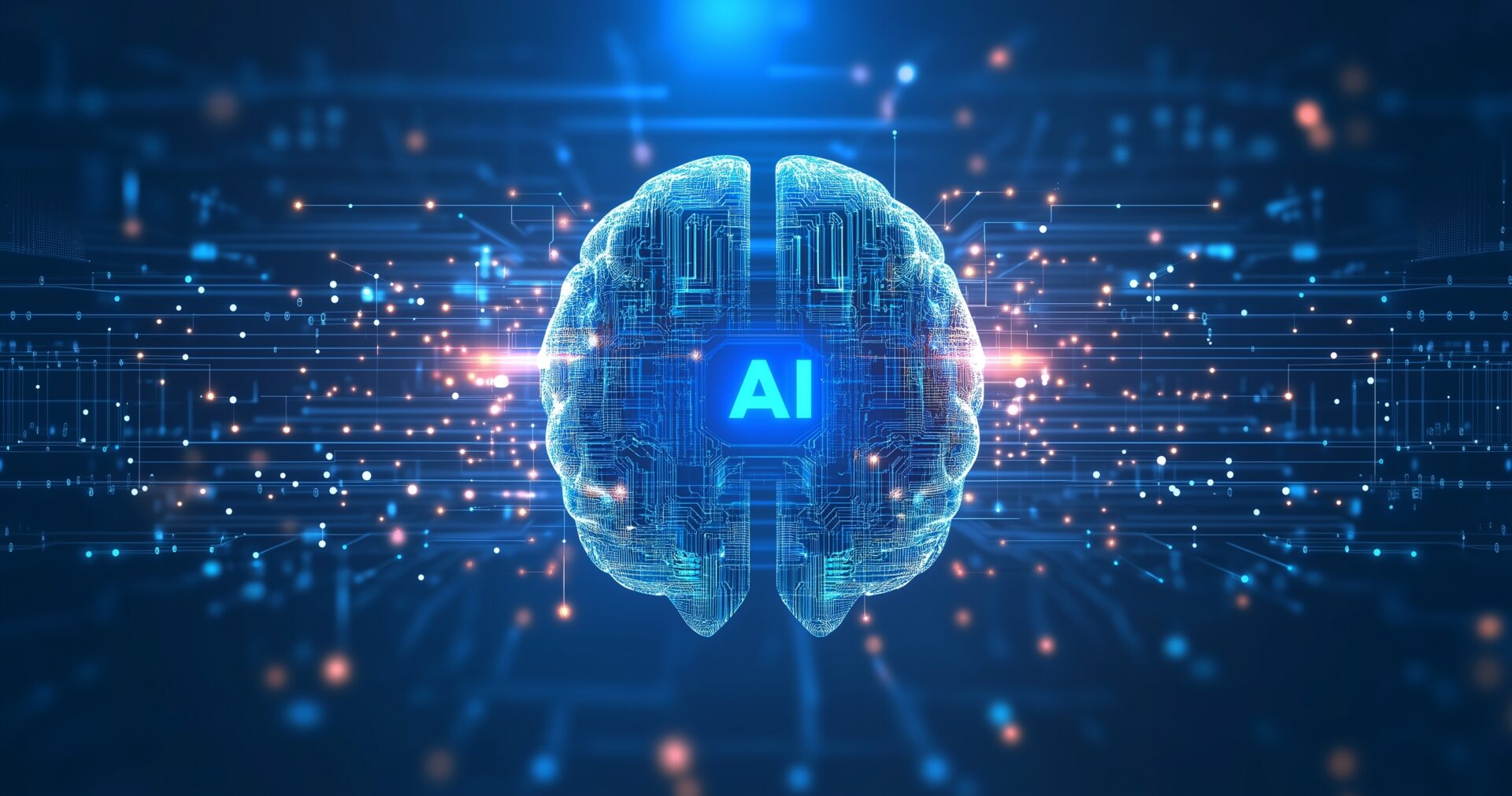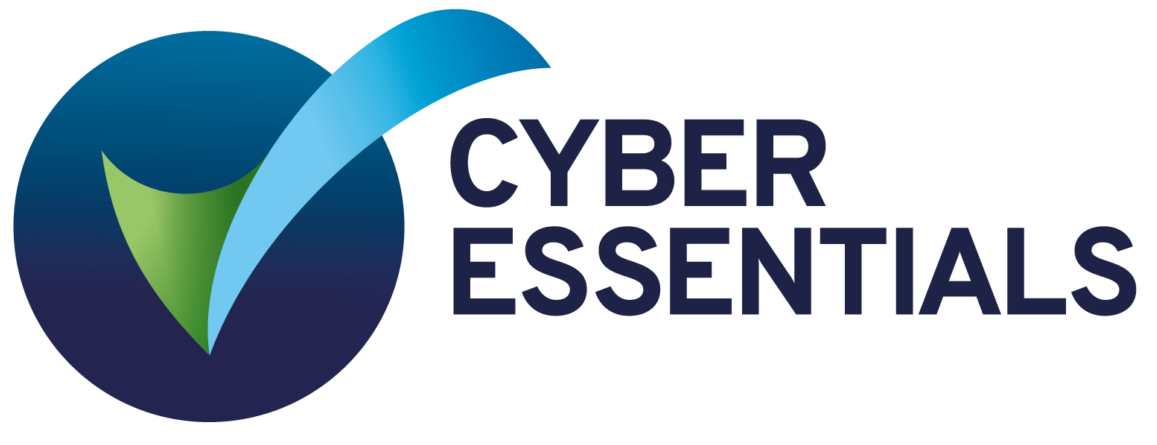If you’ve ever tried to learn a new topic or research a complex idea, you’ll know how hard it is to stay focused and how easy it is to get overwhelmed by tabs, PDFs, YouTube videos and random blog posts.
That’s where Google’s Notebook LM comes in. It’s free, it’s powerful, and honestly, it’s a bit of a hidden gem.
Whether you work in digital, run a small business or just want a smarter way to absorb and explore information, this might be exactly what you’ve been looking for.
What is Notebook LM?
Notebook LM (short for Language Model) is a tool from Google that lets you upload information from multiple sources such as Google Docs, PDFs, YouTube videos or websites, and then chat with it like you would with ChatGPT.
The difference? Instead of pulling from general knowledge, it responds only based on the content you’ve uploaded. You can ask it questions, get summaries, generate blog outlines or even create an AI generated podcast based on your specific material.
And it’s completely free. No pricing tiers, no upgrade path. Just log in with your Google account and you’re good to go.
How it works in plain terms
Create a notebook
This acts as your personal workspace. You give it a title and a theme, like “AI tools for marketing teams” or “Lead gen strategies for accountants.”
Upload sources
You can add up to 300 sources, including:
- Google Docs or Slides
- YouTube links
- Websites
- Pasted text or notes
Start asking questions
Now you can chat with your sources. Ask for summaries, definitions, outlines—whatever helps you engage with the topic.
Try the podcast feature
This is the fun part. Notebook LM can create a podcast episode with two virtual hosts discussing your topic. And you can actually interrupt them mid way and ask follow up questions.
Real example. Researching AI use cases for small islands
Phil gave this a go recently, uploading articles and videos about OpenAI’s Operator tool. These included content from Forbes, Wired and Blue Llama’s own blog.
The goal? Explore how tools like Operator could help in places like Jersey, where business ecosystems are closely connected and automation could make a real impact.
The podcast feature instantly sparked a few clever ideas:
- Could Operator be used to automate small business admin?
- What if it helped local accountants submit forms to the Government of Jersey?
- Could it improve access to services for rural or hard to reach communities?
All from one tool, in one place.
Why it’s useful for you
Here’s where Notebook LM shines. It’s not just about reading information. It helps you interact with it and apply it to your specific needs.
Use cases include:
- Marketing teams gathering research for campaigns
- Students or educators exploring complex topics
- Small business owners learning about tools and trends
- Consultants preparing for client projects
- Content creators generating blog and video ideas
And turning your research into a personalised podcast? Perfect for the gym, a walk or a quiet moment on your commute.
Getting started
If you’ve got a Google account, you’ve already got access. Just search for Notebook LM and give it a try.
Start small. Choose a topic you’ve been meaning to dig into. Add a few sources and see what it can do.
The AI won’t get everything right (especially when comparisons are involved), but for brainstorming, learning and content inspiration, it’s incredibly useful and improving all the time.
If you’re curious about how tools like this could fit into your business or team workflow, we’d love to chat.