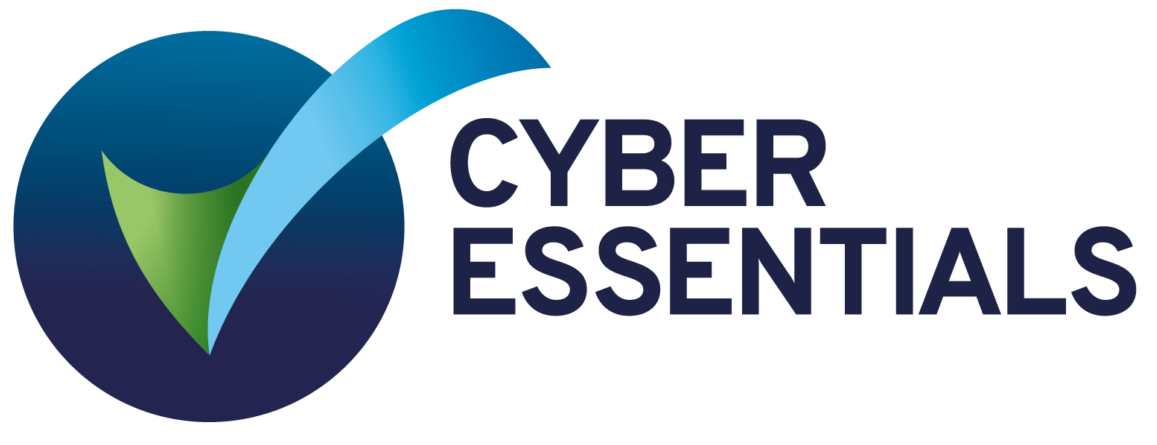You sit down to work, ready to focus on your real priorities, and then your inbox opens itself.
Well, not literally. But we all know that moment when one quick email check turns into a 90-minute black hole of meeting requests, cc’d chains and unnecessary follow-ups. And just like that, your to-do list is still untouched. Sound familiar?
If you’re running a business or leading a team, your inbox and calendar might be quietly draining your most valuable resource: your time. Dan Martell, entrepreneur and author of Buy Back Your Time, puts it simply, “You’re not too busy, you’re just doing the wrong things.”
The real enemy: reactive work
Most leaders spend their days reacting. Emails, calls, meetings. Repeat. It feels productive, but it’s often just busywork in disguise.
Martell’s philosophy flips that mindset. He explains that delegation isn’t just about saving time, it’s about protecting your energy. And guess what drains your energy fastest? The inbox and the calendar.
So, let’s break down some practical steps to take back control.
Step 1: Build your ideal calendar (before touching your inbox)

You wouldn’t build a house without a blueprint. So why let your week build itself?
Start by designing your Ideal Week. Block out time for the things that matter most. Strategy, creative thinking, deep work, even actual breaks. Then wrap admin and meetings around those blocks, not the other way round.
Quick pointers:
- Reserve mornings for deep work. Avoid emails before 10 a.m.
- Cluster meetings into fixed windows, like Tuesday and Wednesday afternoons.
- Treat focus time like a non-negotiable client meeting.
Once your calendar reflects your priorities, your inbox becomes easier to manage around it, not the other way round.
Step 2: Use email labels that do the thinking for you
Forget inbox zero. It’s a fantasy. Aim for inbox clarity instead.
Set up a few simple folders or labels to help categorise emails by action and urgency. Try:
- Action Needed – You
- Action Needed – Assistant
- Read Later
- Scheduling Requests
- Reference or Archive
Set up filters to route incoming mail automatically. For example, anything with “meeting” in the subject or from your calendar tool? Send it straight to “Scheduling Requests”.
This setup makes triaging far quicker and reduces decision fatigue.
Step 3: Delegate inbox triage to an assistant

Once you’ve set up your structure, it’s much easier, and safer, to hand over the first layer of email filtering.
Train your assistant to:
- Check your inbox 2 to 3 times daily.
- Apply the labels consistently.
- Reply to routine emails using templates.
- Escalate only what really needs your attention.
Pro tip. Use a shared doc or Slack thread where your assistant can log items that need your input. That way, you stay out of the noise but still in control.
Step 4: Connect email to calendar management
Inbox and calendar chaos usually go hand in hand. A request lands in your inbox, and suddenly, your only free afternoon is gone.
Here’s how to avoid that:
- Let your assistant manage both your inbox and your calendar.
- Use scheduling tools like Calendly or SavvyCal to offer time slots that align with your Ideal Week.
- Empower your assistant to decline or defer meetings that don’t serve your top priorities.
Think of your assistant as a gatekeeper, one who understands your energy and focus zones.
Step 5: Set boundaries (and stick to them)
This is the part most business owners struggle with.
They build the system, but then sabotage it by dipping into their inbox or booking last-minute meetings during deep work blocks.
Make these non-negotiable:
- No emails before 10 a.m.
- Check email just 2 or 3 times a day.
- Stick to your Ideal Week at least 80 percent of the time.
It’s not about perfection. It’s about consistency and protecting the system you’ve built.
Final thought: you’re meant to lead, not just respond
Martell’s message isn’t just for Silicon Valley founders. It’s just as relevant to business owners in Jersey, accountants in the UK, offshore finance teams and leaders in public service.
You don’t need a full-time PA to reclaim your time. You need a system. One that helps you stop reacting and start leading.
If your inbox and calendar are running the show, it might be time to take back the reins.